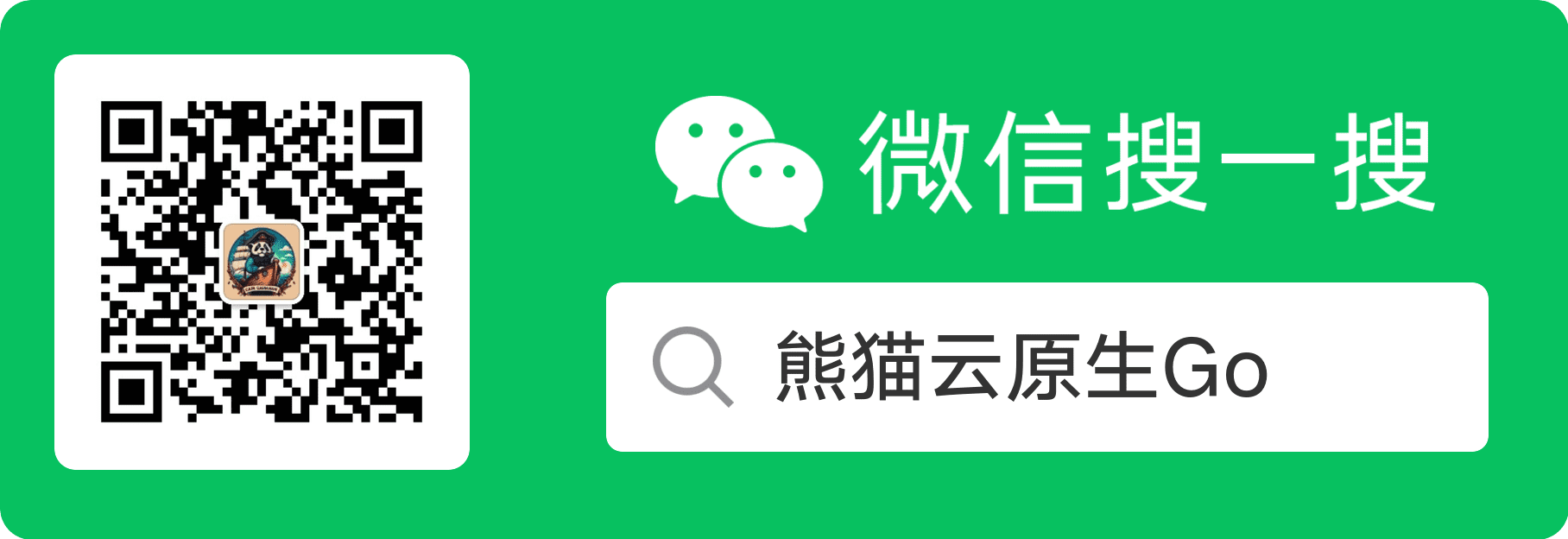typescript vue3 项目容器化实战
在前端容器化的时候, 有一个绕不开的问题: 容器返回的后端地址应该怎么设置。
静态编译到所有文件中, 肯定是不可取的, 总不能后端变更一个访问域名,前端都要重新构建一次镜像吧?
由于 js (typescript 编译后 ) 实际是运行在 用户的浏览器上, 所以也不能像后端一样读取环境变量。
所以, 通过 html <meta> 标签传递信息是一个很好的方法。 只需要每次 容器启动的时候, 把 config 信息注入到 index.html 中就可以了。
1. html 文件: 配置注入的 config 值
在 html 文件中使用自定义 meta 标签 。 name 为注入名称, content 为注入值, 使用 k1=v1,k2=v2 的方式。
1
| <meta name="devkit:config" content="BaiduApi=//Dubai.api.com,QQapi=//QQ.com">
|
完整 html 如下
1
2
3
4
5
6
7
8
9
10
11
12
13
14
15
| <!DOCTYPE html>
<html lang="en">
<head>
<meta charset="UTF-8">
<meta http-equiv="X-UA-Compatible" content="IE=edge">
<meta name="viewport" content="width=device-width, initial-scale=1.0">
<!-- -->
<meta name="devkit:config" content="BaiduApi=//Dubai.api.com,QQapi=//QQ.com">
<title>Document</title>
<script src="../dist/06-workflow/for-interface.js"></script>
</head>
<body></body>
</html>
|
2. ts 文件: 初始化 config 默认值与新值注入
interface AppConfig 定义 Config 字段const appConfig:AppConfig = {} 初始化 配置function injectConfig(){} 执行函数注入信息document.getElementsByTagName('meta') 获取所有 meta 标签const item = metas.namedItem('devkit:config') 根据 meta name 获取 meta 标签item?.content 中 item? 忽略 null 情况content.split(',') 字符串分割
1
2
3
4
5
6
7
8
9
10
11
12
13
14
15
16
17
18
19
20
21
22
23
24
25
26
27
28
29
30
31
32
33
34
35
36
37
38
39
40
41
42
43
44
45
46
47
48
49
50
51
52
53
54
55
| // config.ts
// 定义 Config 字段
interface AppConfig {
BaiduApi?: string
AliApi: string
}
// 实例化 config 并赋予默认值
// 外部导入时 import { appConfig } from '@/apis/config.ts'
export const appConfig: AppConfig = {
BaiduApi: "https://api.baidu.com",
AliApi: "https://api.aliyun.com"
}
function injectConfig() {
// 获取所有 metas
const metas = document.getElementsByTagName('meta')
// // 01. 使用 meta 的 id 获取, 与 meta 所在的相对位置有关。
// const item = metas.item(3)
// console.log(item);
// // 02. 使用 meta name 获取
const item = metas.namedItem('devkit:config')
// console.log("item=> ", item);
const content = item?.content
// console.log("content => ", content);
if (content) {
const pairs = content.split(',')
// console.log("pairs=>", pairs);
for (const pair of pairs) {
const parts = pair.split('=')
const key = <keyof AppConfig>parts[0]
const value = <string>parts[1]
// 没有 key 或者 没有 value 则跳过
if (!value || !key) {
continue
}
// 赋值 或 创建
appConfig[key] = value
}
}
// console.log("appConfig=>", appConfig);
}
// 执行
export default injectConfig()
|
3. 在 main.ts 中引入
只需要执行, 因此不需要赋值任何变量。 直接 import 导入即可
1
2
3
4
| // main.ts
// 只需要执行, 因此不需要赋值任何变量。 直接 import 导入即可
import './apis/config'
|
4. 在 vue3 中使用变量
正常写, import ts 文件即可。
1
2
3
4
5
6
7
8
9
10
11
12
13
14
15
16
| <!-- Hello.vue -->
<template>
<h3>Hello</h3>
<div>
<span>AliApi :</span>
<input type="text" :value="appConfig.AliApi" />
</div>
</template>
<script setup lang="ts">
import { appConfig } from '@/apis/config'
</script>
<style scoped>
</style>
|
5. envsubst 通过环境变量注入
- 假设, 前端代码打包后的
index.html 文件名为 index.html.tmpl, 启动包含 ${APP_CONFIG} 占位符, 以便注入 真实 的值
1
2
| <!-- index.html.tmpl -->
<meta name="devkit:config" content="${APP_CONFIG}">
|
- 使用
envsubst 注入环境变量。 这里, 可以使用任何替换的工具和方法。
1
2
3
4
| ## env
# APP_CONFIG=BaiduApi=//Dubai.api.com,QQapi=//QQ.com
envsubst < index.html.tmpl > index.html
|
- 启动 nginx
编外: 通过 Object.keys 获取所有字段与字段类型断言
1
2
3
4
5
6
7
8
9
10
11
12
13
14
15
16
17
|
// 通过 keys 获取 config 所有字段
function initial() {
// 获取 interface 的 所有 key
const keys = Object.keys(appConfig)
console.log(keys)
// 便利 所有 key
for (const key of keys) {
// https://stackoverflow.com/questions/56568423/typescript-no-index-signature-with-a-parameter-of-type-string-was-found-on-ty/56569217
// key 类型断言
// const keyname = <keyof AppConfig>key // 方式1
const keyname = key as keyof AppConfig // 方式2
console.log("keyname=", keyname);
console.log("value=", appConfig[keyname]);
}
}
|