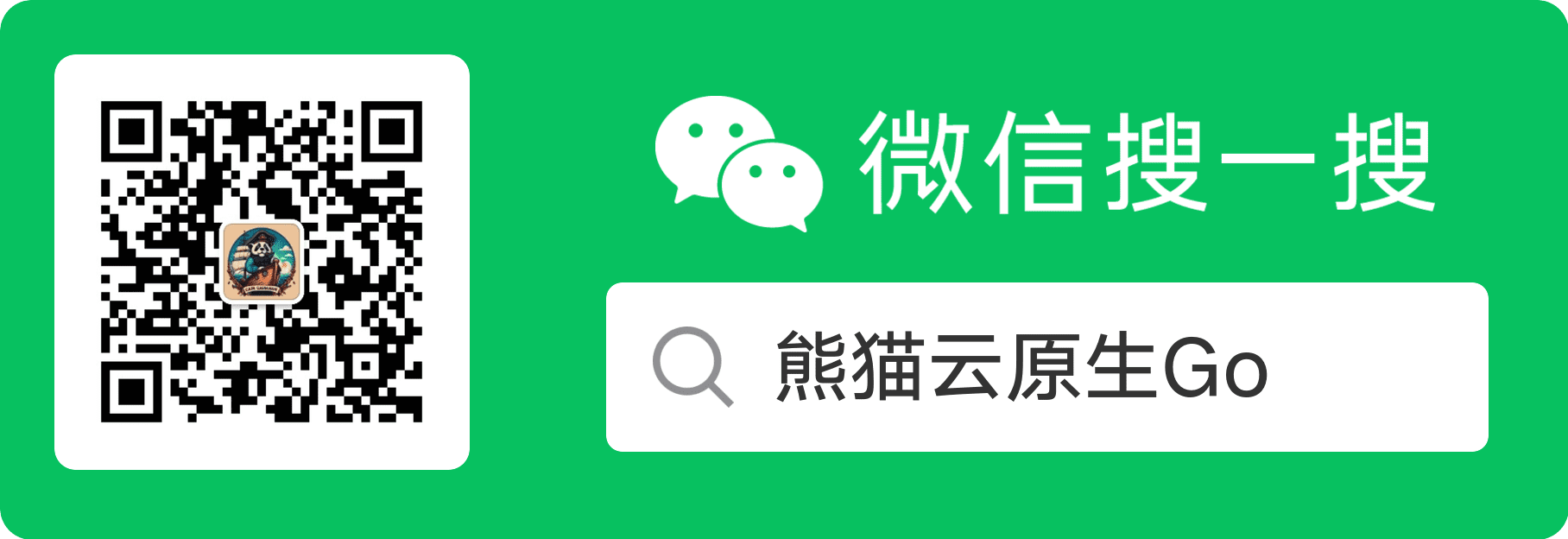5分钟k3s - k3s单节点架构介绍与安装卸载管理
5分钟k3s - k3s单节点架构介绍与安装卸载管理
k3s 单 Server 节点架构
K3s 单节点集群的架构如下图所示,该集群有一个内嵌 SQLite 数据库的单节点 K3s server。
在这种配置中,每个 agent 节点都注册到同一个 server 节点。K3s 用户可以通过调用 server 节点上的 K3s API 来操作 Kubernetes 资源。
单节点k3s server的架构
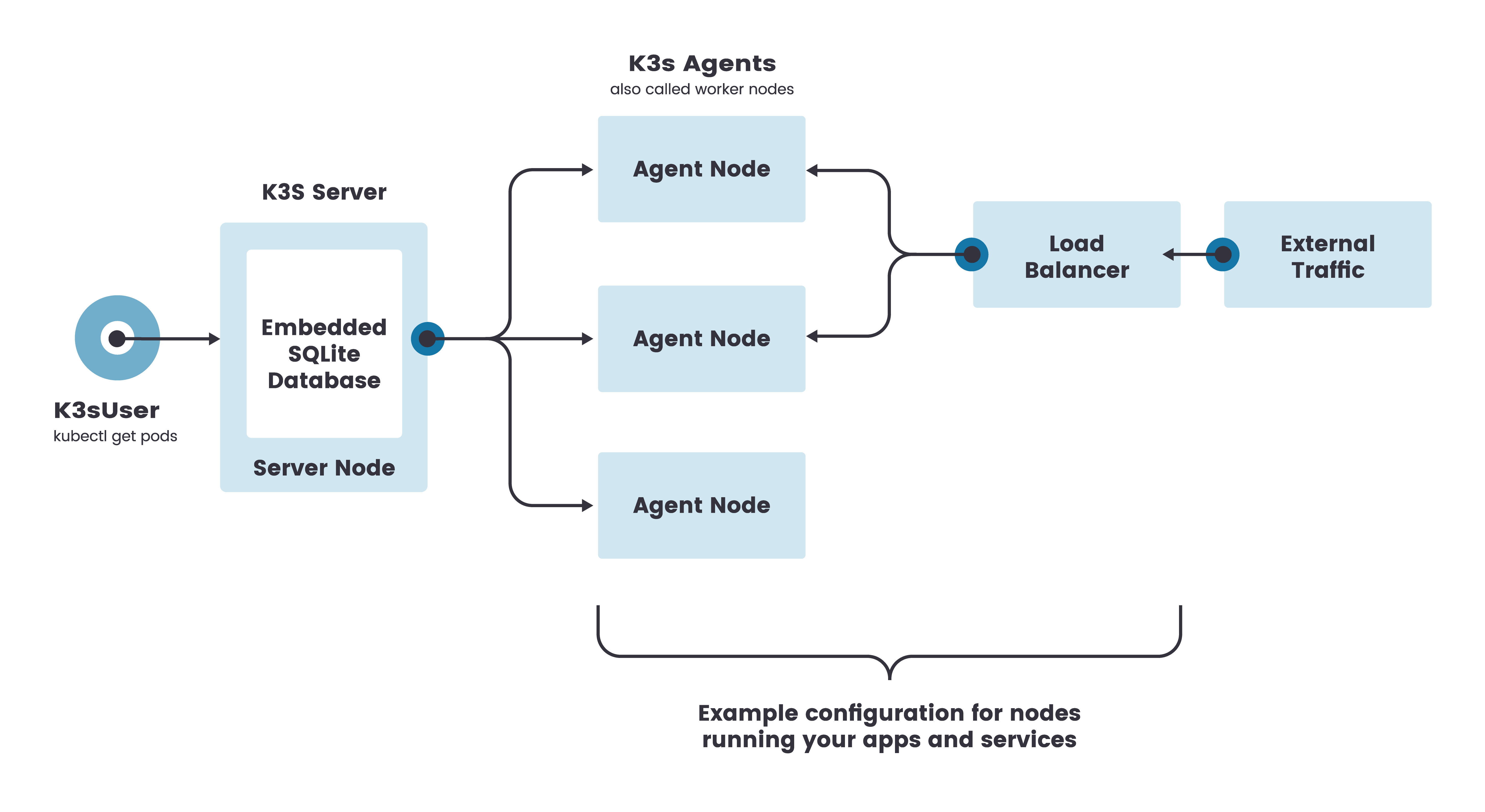
Server 安装
安装条件
两个节点不能有相同的主机名
- 如果您的所有节点都有相同的主机名,请使用
--with-node-id选项为每个节点添加一个随机后缀,+ 或者为您添加到集群的每个节点设计一个独特的名称,用--node-name或$K3S_NODE_NAME传递。
安装
安装 Server
| |
执行命令, 不到一分钟集群就安装好了
- K3s 服务将被配置为在节点重启后或进程崩溃或被杀死时自动重启。
- 将安装其他实用程序,包括kubectl、crictl、ctr、k3s-killall.sh 和 k3s-uninstall.sh。
- 将kubeconfig文件写入到/etc/rancher/k3s/k3s.yaml,由 K3s 安装的 kubectl 将自动使用该文件。
curl -sfL http://rancher-mirror.cnrancher.com/k3s/k3s-install.sh | INSTALL_K3S_MIRROR=cn sh -
[INFO] Finding release for channel stable
[INFO] Using v1.21.1+k3s1 as release
[INFO] Downloading hash http://rancher-mirror.cnrancher.com/k3s/v1.21.1-k3s1/sha256sum-amd64.txt
[INFO] Downloading binary http://rancher-mirror.cnrancher.com/k3s/v1.21.1-k3s1/k3s
[INFO] Verifying binary download
[INFO] Installing k3s to /usr/local/bin/k3s
[INFO] Creating /usr/local/bin/kubectl symlink to k3s
[INFO] Creating /usr/local/bin/crictl symlink to k3s
[INFO] Skipping /usr/local/bin/ctr symlink to k3s, command exists in PATH at /usr/bin/ctr
[INFO] Creating killall script /usr/local/bin/k3s-killall.sh
[INFO] Creating uninstall script /usr/local/bin/k3s-uninstall.sh
[INFO] env: Creating environment file /etc/systemd/system/k3s.service.env
[INFO] systemd: Creating service file /etc/systemd/system/k3s.service
[INFO] systemd: Enabling k3s unit
[INFO] systemd: Starting k3s
安装 Client
安装方法与 Server 类似。
不过需要额外指定 K3S_URL 和 K3S_TOKEN 环境变量运行安装脚本, 以指定添加到的目标 Server 集群。
- 设置
K3S_URL参数会使 K3s 以 worker 模式运行。K3s agent 将在所提供的 URL 上向监听的 K3s 服务器注册。 K3S_TOKEN使用的值存储在你的服务器节点上的/var/lib/rancher/k3s/server/node-token路径下。
| |
使用 kubectl 管理集群
可以看到 kubectl 命令是 k3s 命令的一个子命令。
| |
现在可以任意使用熟悉的 kubectl 进行集群管理了。
| |
卸载
k3s 的所有命令脚本,默认都在 /usr/local/bin 下, 以 k3s-* 开头。
| |
- 原文链接:https://typonotes.com/posts/2021/06/07/k3s-architecture-single-server/
- 本文为原创文章,转载注明出处。
- 欢迎 扫码关注公众号
Go与云原生或 订阅网站 https://typonotes.com/ 。 - 第一时间看后续精彩文章。觉得好的话,请猛击文章右下角「在看」,感谢支持。